Water jets are RezMela objects that simulate jets of water such as fountains. They also include appropriate water sounds.
There are ten different styles of jet available, each with a different appearance and sound:
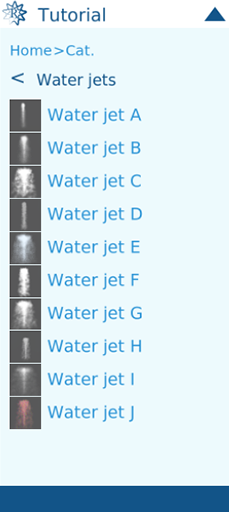
Here is what they look like:
Water jet A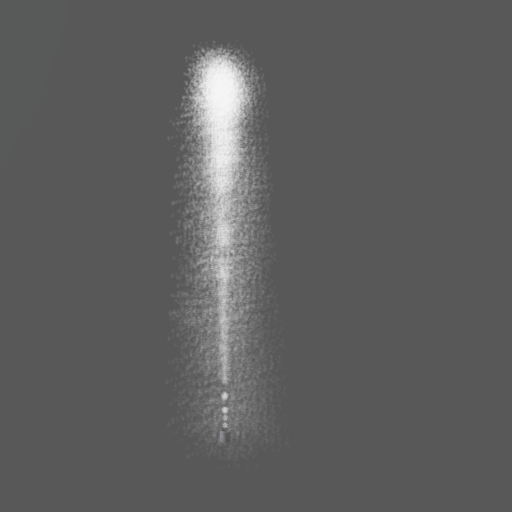
Water jet B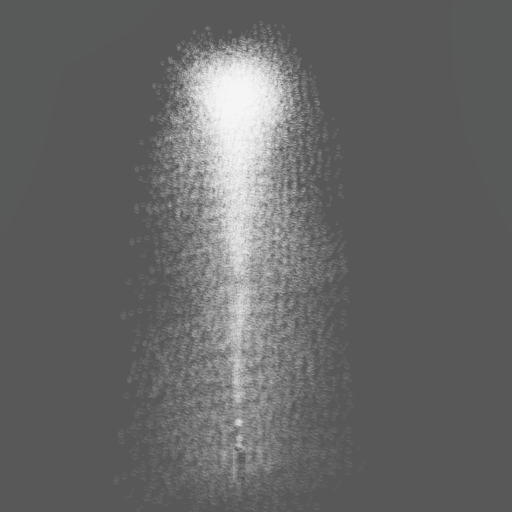
Water jet C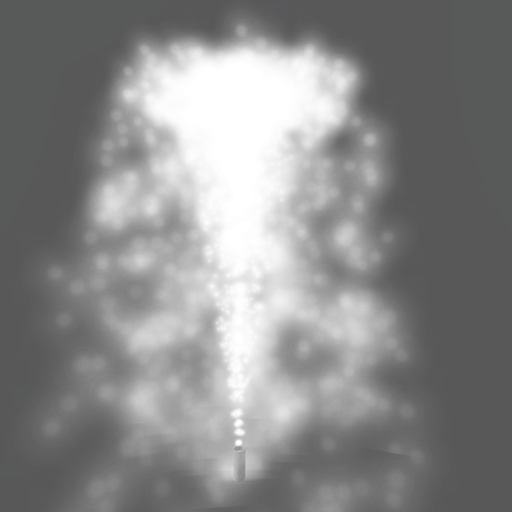
Water jet D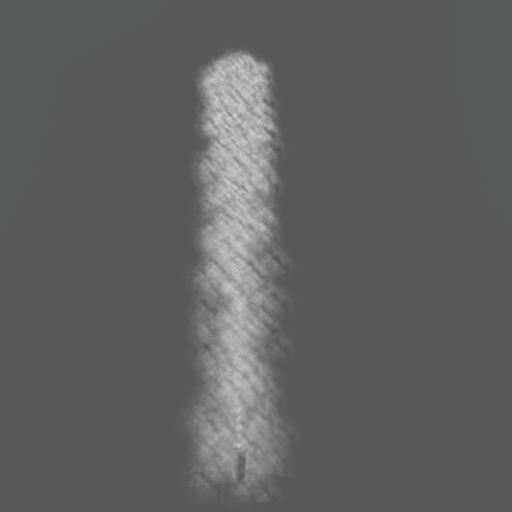
Water jet E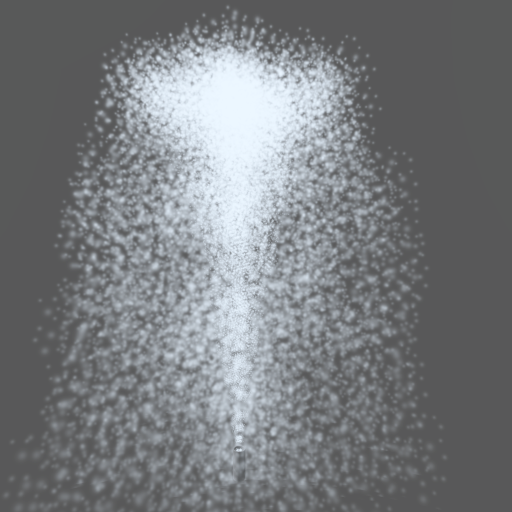
Water jet F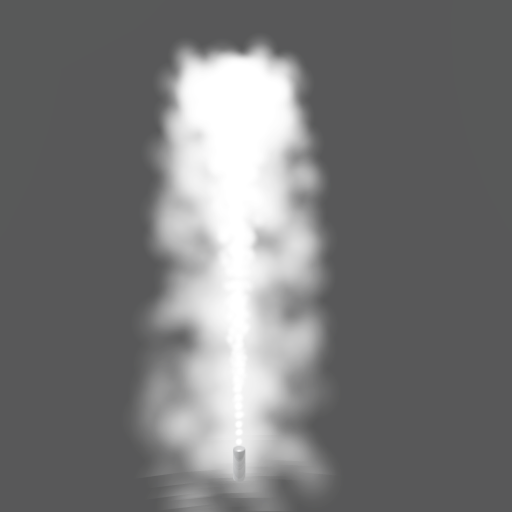
Water jet G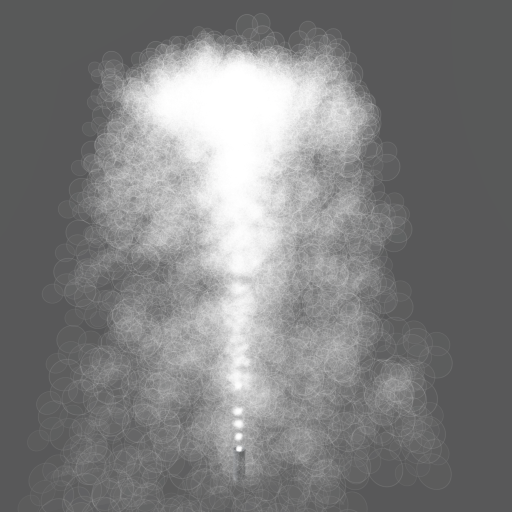
Water jet H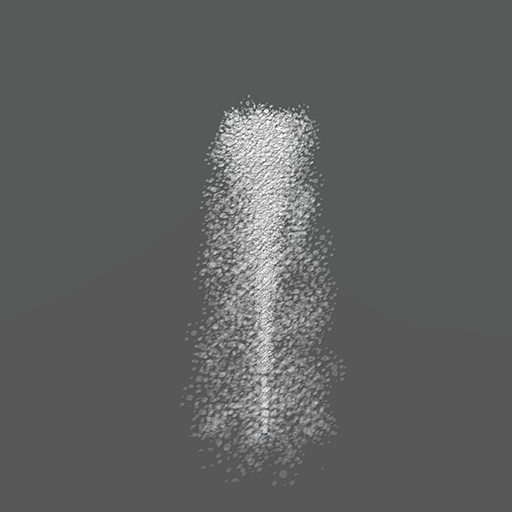
Water jet I 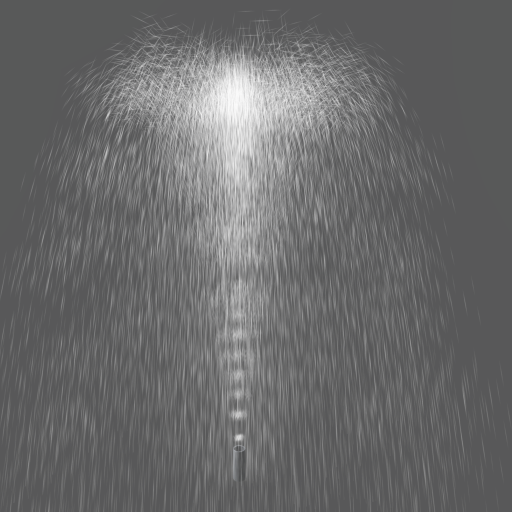
Water jet J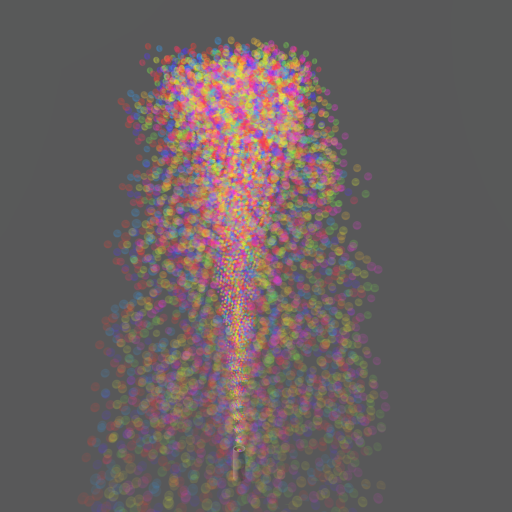
All these use “particles” to create the illusion of the water spray. For that reason, when they are selected in RezMela, the water stream will temporarily stop and be replaced by the selection beam between the user and the object. When deselected, the water jet will resume emitting water particles.
Note also that the OpenSim viewer can only display a number of particles at once, according to the graphics configuration. The higher quality your viewer’s graphics settings, the more particles it will display. So if you have a large number of water jets in your scene, you might notice that some of them produce less “water” or even none at all. In this example, the jets on the right are not working properly because there are many fountains in the scene and the graphics settings are reduced:
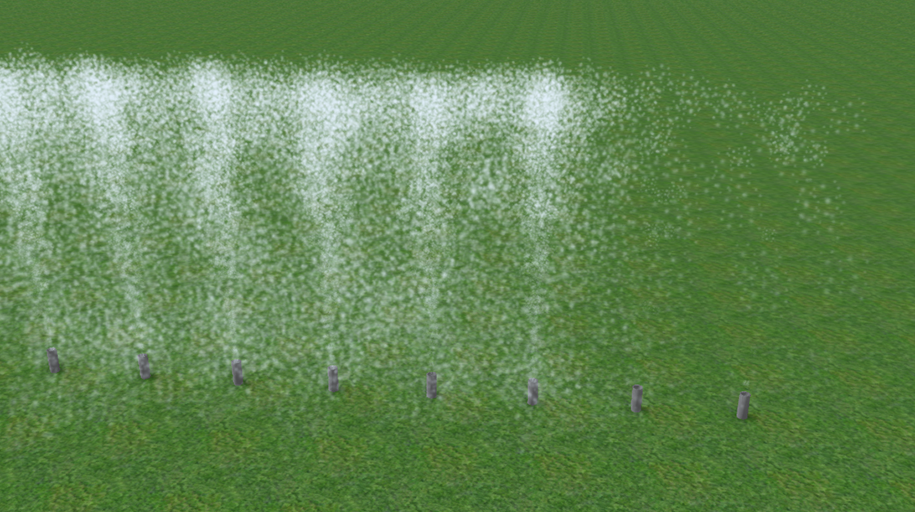

You must be logged in to post a comment.