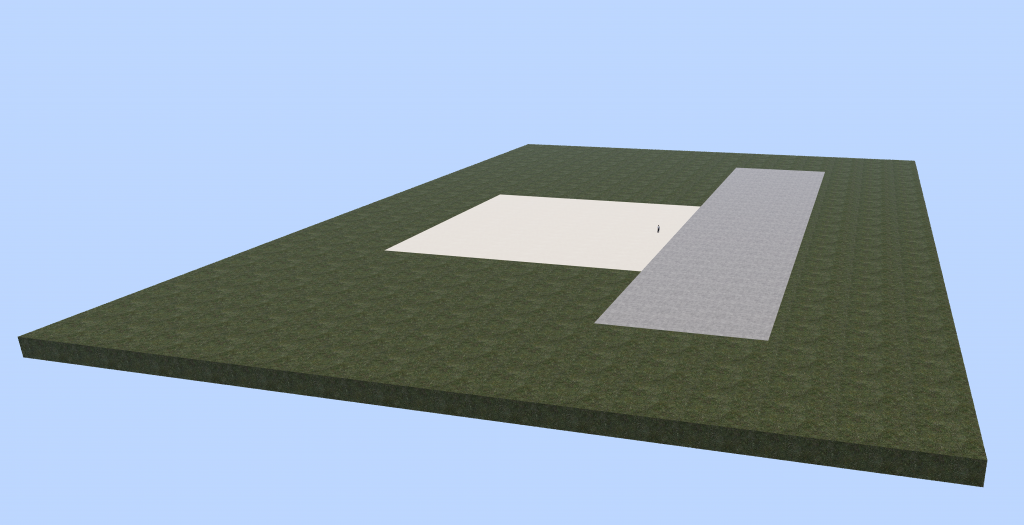
Introduction
The Square Tiles module is a RezMela Composer module that contains fairly large (32m2) square objects that can be pieced together to create ground and other surfaces. These tiles snap together automatically to create perfectly seamless larger bases.
This guide assumes that you know the basics of creating scenes using the RezMela Composer. If you need help on that, consult the RezMela Composer user guide.
Objects included
All Square Tiles are located in the Bases category, in a sub-category named Square tiles. (The higher-level Bases category is shared with objects in some other related modules, such as Hexatiles and Landbases.)
Here are the tiles:
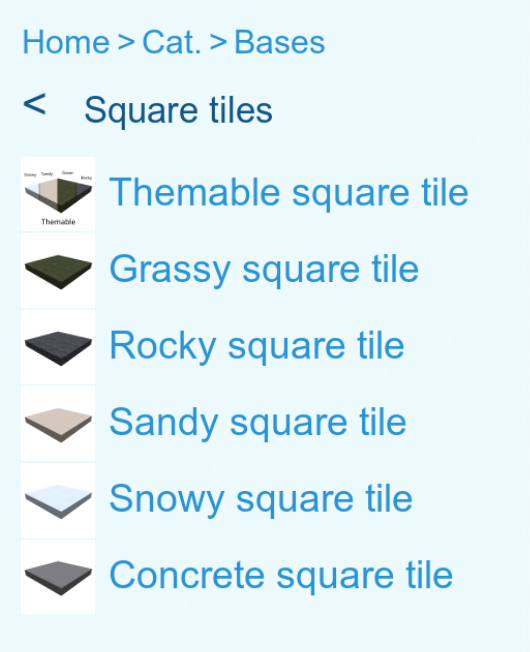
Each square tile is 32m × 32m × 4m in size.
The first tile is Themable – that is, if you use the Theme Changer, its appearance will change according to the theme you choose. The other square tiles have fixed textures that will always stay the same.
There is also another object, the Square tile grid, which is located in the Layout / Square tiles category. This is to help the placement of your tiles.
Using Square Tiles
There are two ways to place Square Tiles. One is to use the Square Tiles Grid. This is a very large (256m x 256m) square that is used to lay Square Tiles precisely.
Note that this grid is always placed in the center of the region. When you click to place it, only the height of your click is taken into account (you can use the vertical scale in the Layout Tools module, included with your Composer, to do this).
Once the grid is placed, Square Tiles can be laid on top of it and they will always align exactly to the lines on the grid.
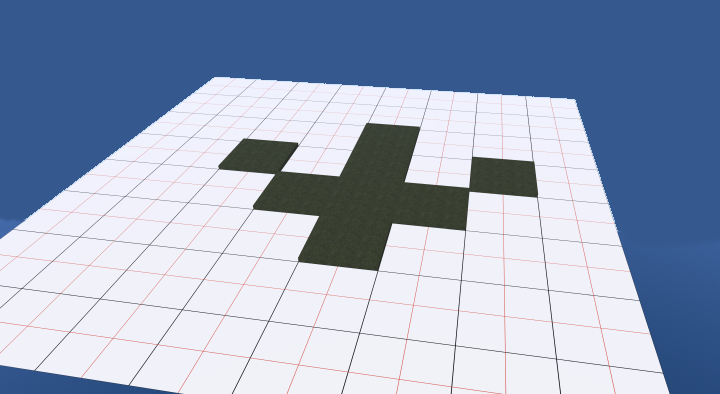
Another way to place Square Tiles next to each other precisely doesn’t involve the use of the grid object. You can fit any Square Tile to another by clicking on the side of the object.
To illustrate, let’s place a Rocky Square Tile next to an existing Sandy Square tile.
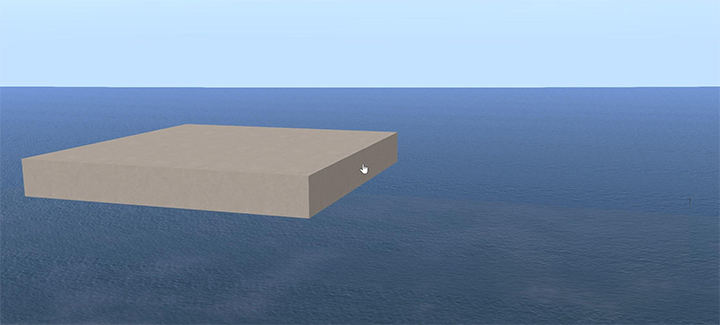
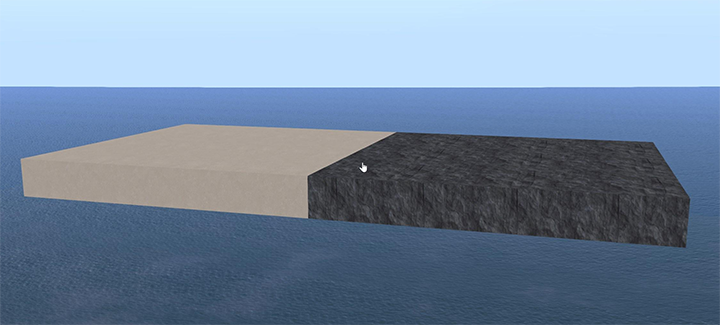
You can do that on any of the four edges of the Square Tiles, repeatedly if necessary, to quickly build up an area of land.
Once you’ve placed your Square Tiles, it’s easy then to place other objects on top of them as required.
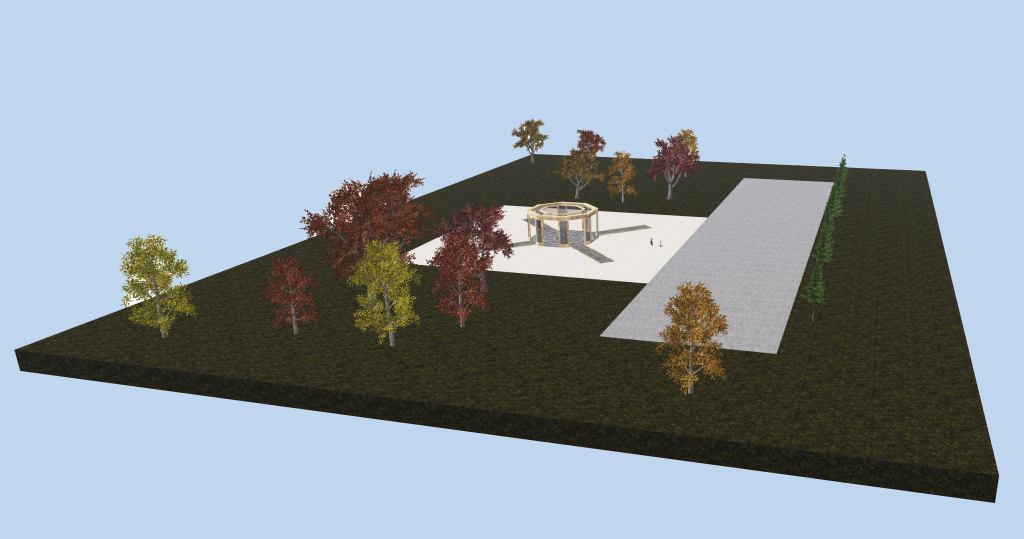
Note that it is possible to use the Resize feature of the Composer to change the size of Square Tiles to anything from 1m to 256m, and they will still tile together perfectly (you can use the Clone feature to copy tiles of the same size).

You must be logged in to post a comment.