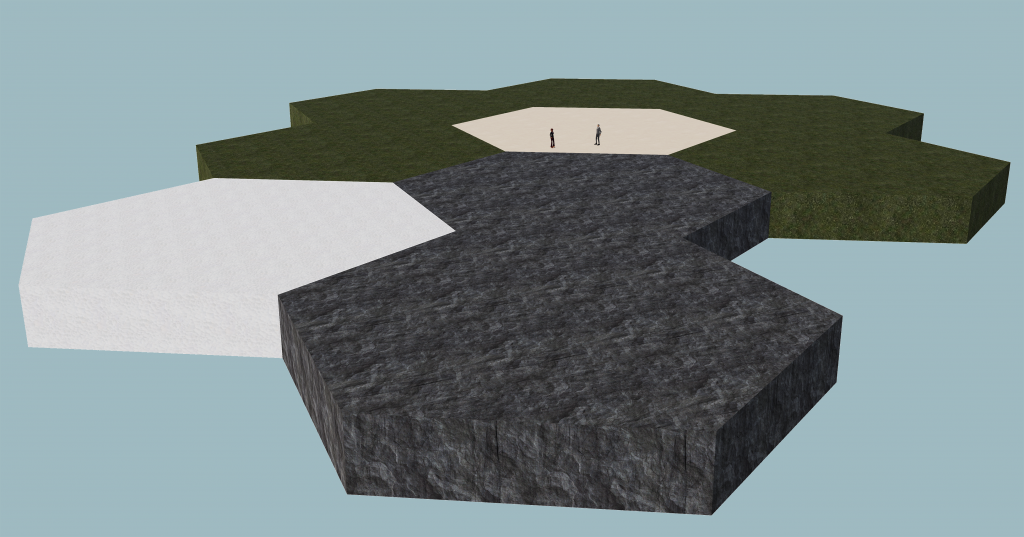
Introduction
The Hexatiles module is a RezMela Composer module that contains fairly large (32m2) hexagonal objects that can be pieced together (tesselated) to create ground and other surfaces. These tiles snap together automatically to create perfectly seamless larger bases.
This guide assumes that you know the basics of creating scenes using the RezMela Composer. If you need help on that, consult the RezMela Composer user guide.
Objects included
All Hexatiles are located in the Bases category, in a sub-category named Hexatiles. (The higher-level Bases category is shared with objects in some other related modules, such as Square Tiles and Landbases.)
Here are the tiles:

Each Hexatile is 32m × ≈27.7m × 4m in size (effectively an outer radius of 32m).
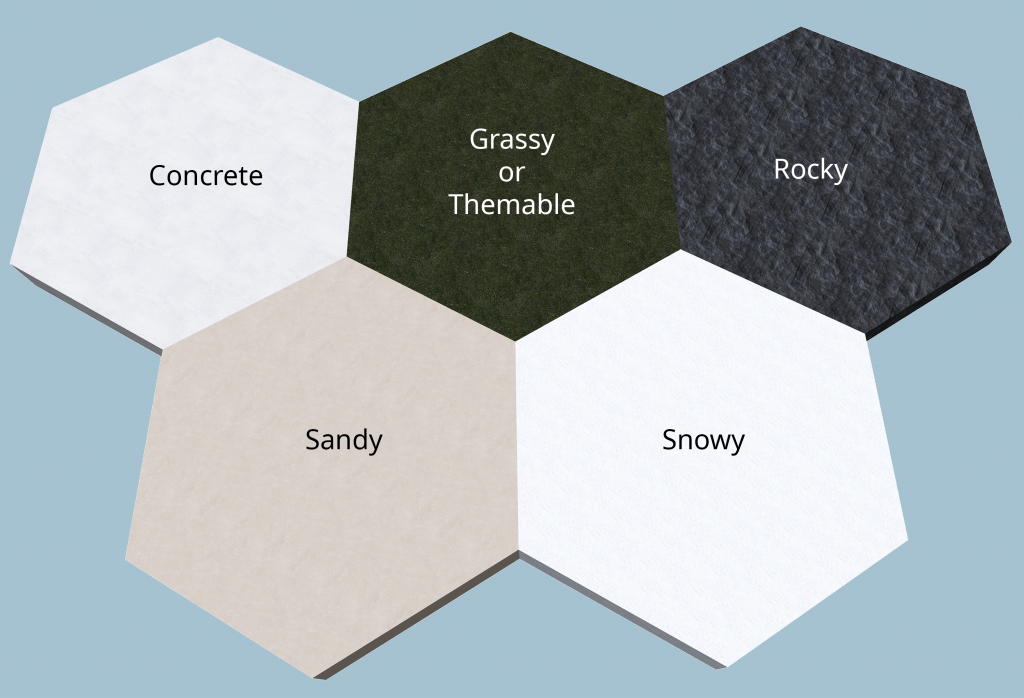
Using Hexatiles
Hexatiles can be placed precisely next to each other by clicking the sides of a hexatile to place another:
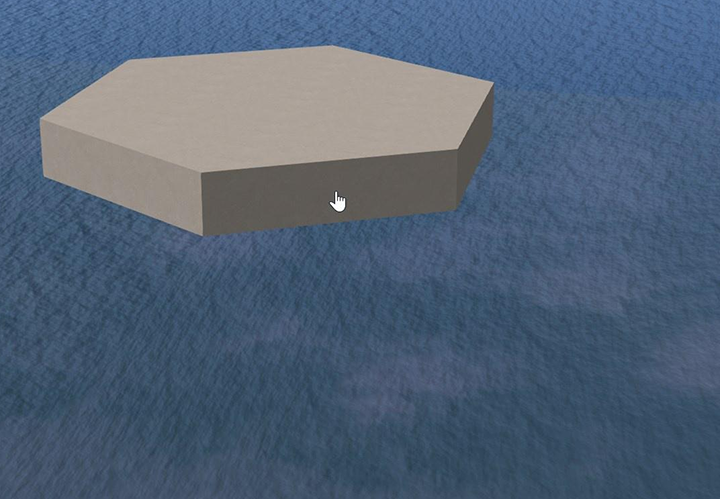
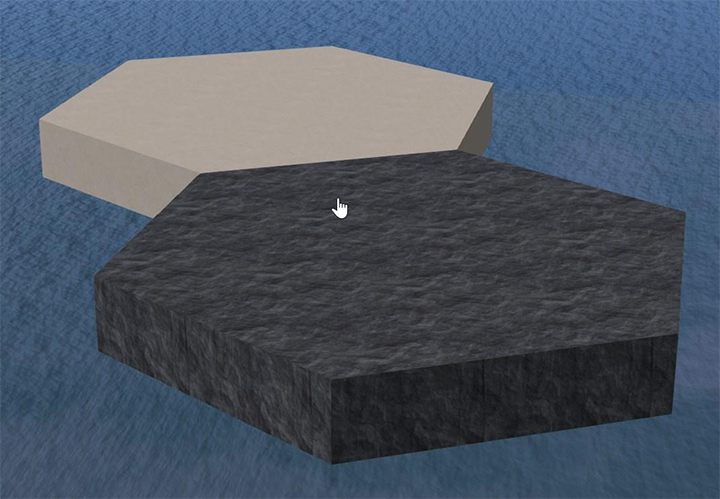
You can do that on any of the six edges of the Hexatiles, repeatedly if necessary, to quickly build up an area of land.
Once you’ve placed your Hexatiles, it’s easy then to place other objects on top of them as required.
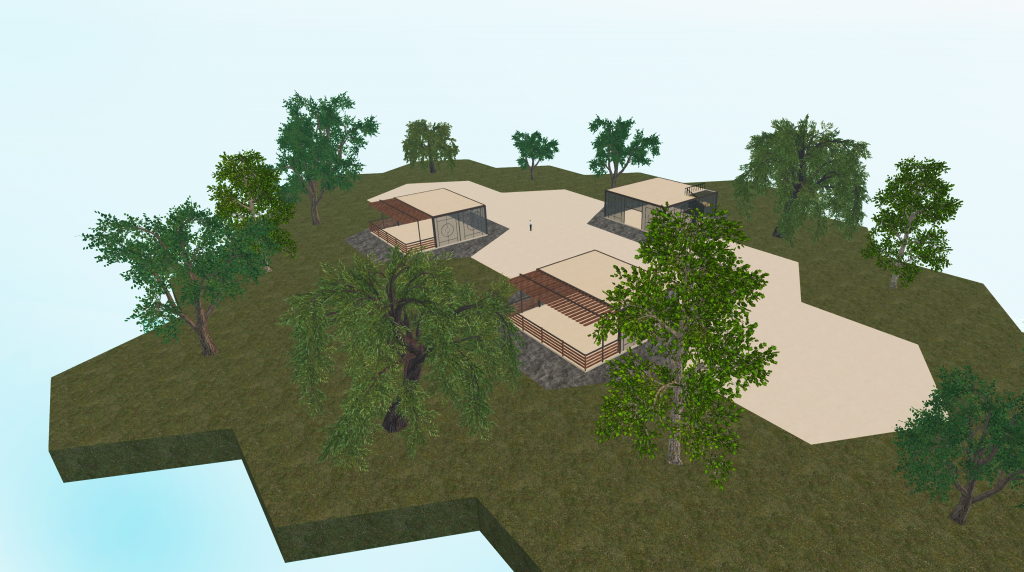

You must be logged in to post a comment.