Square Rooms is a RezMela Composer module that lets you piece together square components to quickly build up buildings and complexes. This guide describes the different components available and how to use them.
Because Square Rooms is a Composer module, you may want to consult the RezMela Composer user guide for more information on that.
This guide assumes that you know the basics of creating scenes in the Composer. Here, we discuss the variety of objects that are available to you in the Square Rooms module, and how to use them.
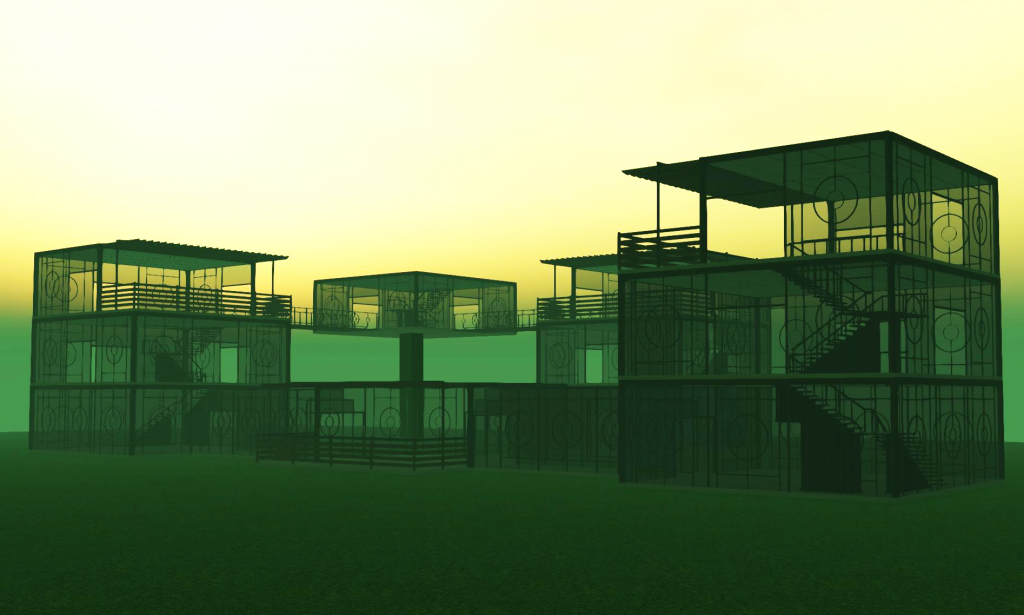
Building with Square Rooms
Sign into the Composer in the usual way, and Click “Create”. Choose “Square Rooms”, then “Lower”, to select the lower-story items. Choose one of the rooms from the list that appears, then click on the Composer base to place it.
Now you can add other rooms at will. You can join rooms together neatly by using the circular gray “target” pieces located in both the center of the top of each room, and also a short distance from the room on the sides.
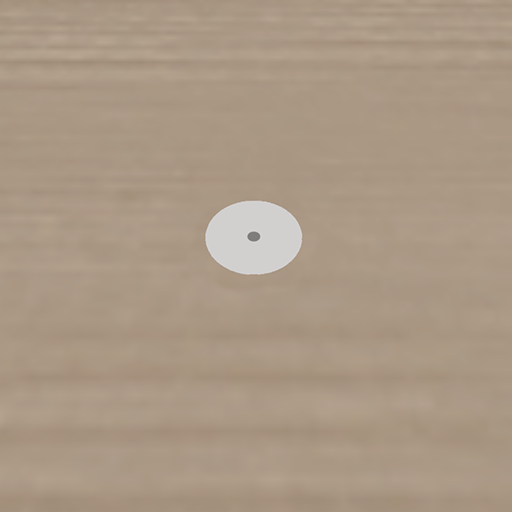

By clicking precisely on those targets, rooms and connectors can be aligned.

Tip: Use the viewer camera tools (alt+click) to focus on the targets before placing the objects.
Rooms and connectors
Lower level rooms
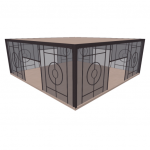 |
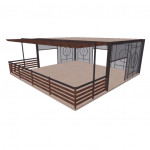 |
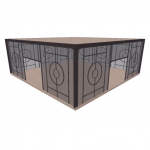 |
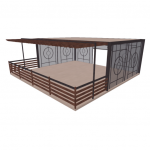 |
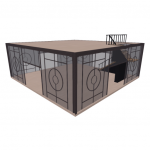 |
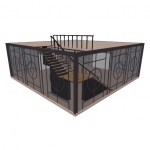 |
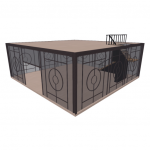 |
All of these are suitable for the base level, since they don’t have an opening in the floor for stairs from a lower level. There are balconies, and between one and four exits, as well as stairs going upwards, in various combinations.
Upper level rooms
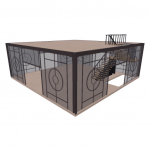 |
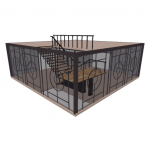 |
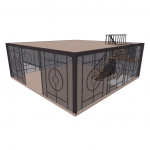 |
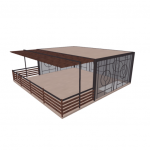 |
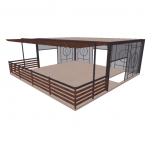 |
These rooms are suitable for placing on top of lower-level rooms and other upper-level rooms. They have the same features as lower-level rooms but with the addition of a stairwell to match staircases in the level beneath.
You can use the targets in the top center of other Square Rooms to line these up accurately above.

Connectors
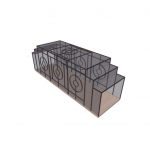 |
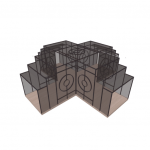 |
 |
These three objects may be used to connect rooms horizontally.

Gazebo
 |
 |
 |
 |
 |
This is a collection of five objects that could be used to lay out a garden or similar space. They can also serve for the top floor of a building, by placing them on top of other Square Rooms in the same manner as upper-level rooms.


You must be logged in to post a comment.