Introduction
When you receive your Melablocks module, you will receive with it a folder containing several notecards.
These notecards contain pre-made Composer scenes that can be imported into your Composer and (assuming you have the Melablocks module enabled) loaded as examples of different ways you can use Melablocks.
To import these scenes, sign into the Composer as normal and click File, then Import. You can then follow the instructions on-screen to drag the files from your inventory into your Composer.
The examples
Now let’s look at each of these example scenes in turn.
Animal Taxonomy
These scene uses a combination of Text blocks, Image blocks and Web Image blocks to display the fundamental divisions (Phyla and Classes) of the animal kingdom.
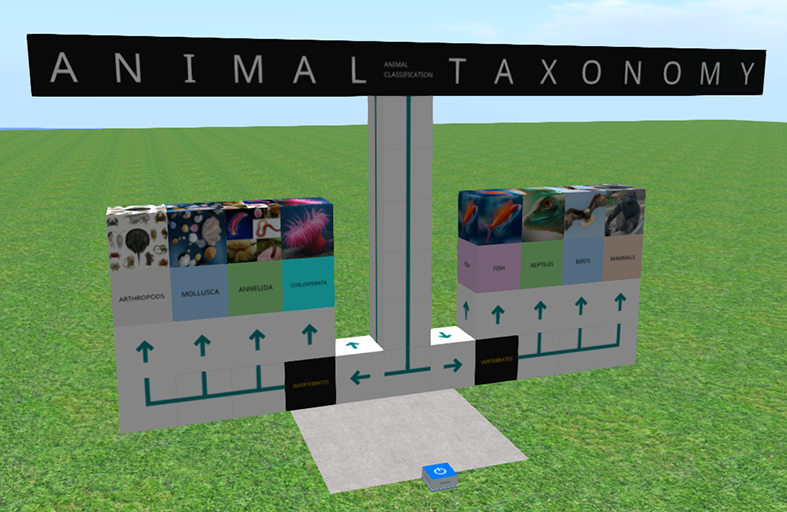
Checkers Game
This scene uses basic blocks to create a large Checkers (Draughts) game. It is possible for two people to play this game by alternately signing into the Composer and selecting and placing the pieces.
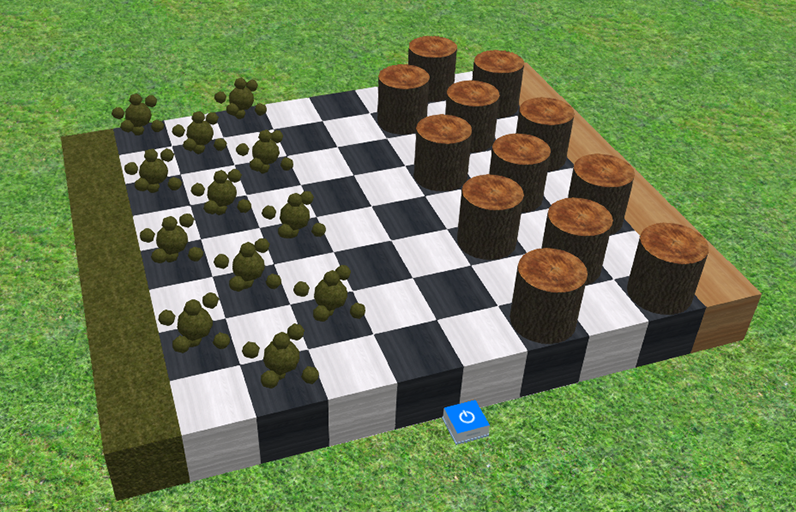
Chessboard – B/W
A very basic chess/checkers board layout.
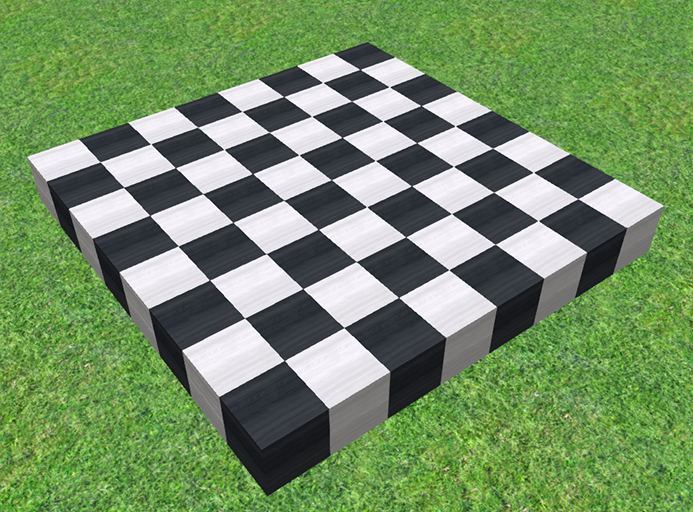
Maze
This uses grass blocks, text blocks and light blocks to create a simple maze example.
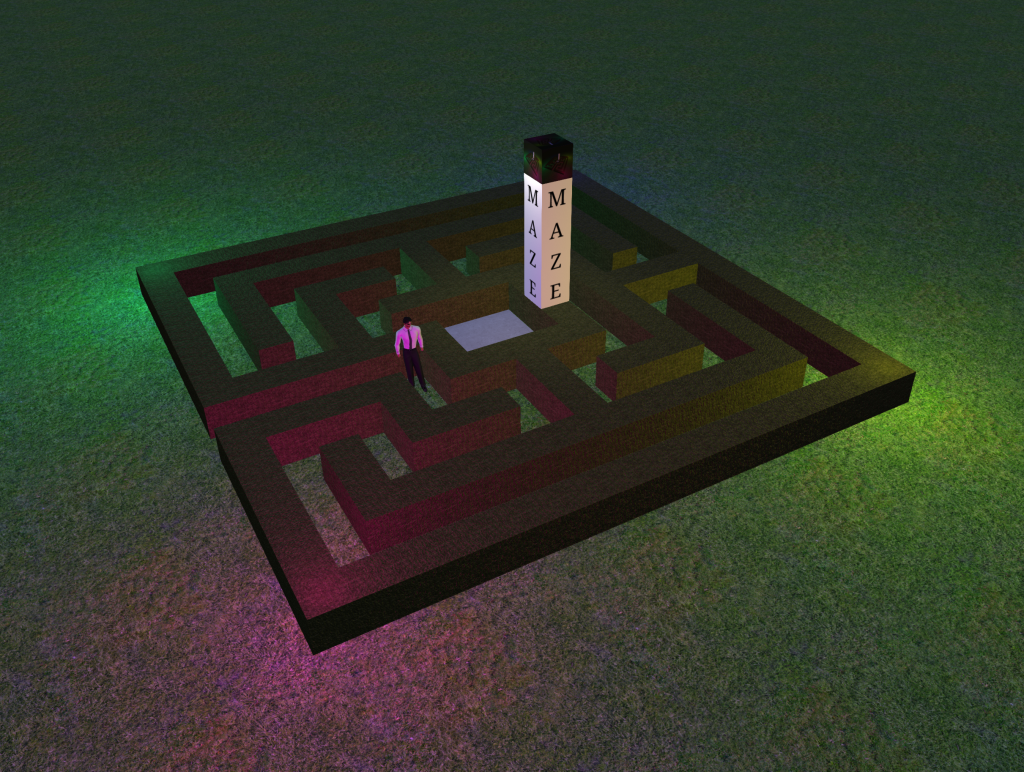
Meeting Notes
This scene comprises a number of Text Blocks arranged to form an application that can be used to record key points in a meeting.
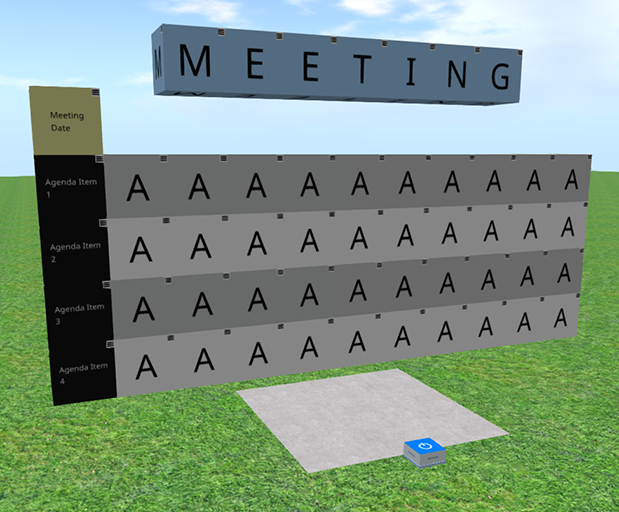
By clicking on the hamburger for each Text Block, you can fill in the information required.
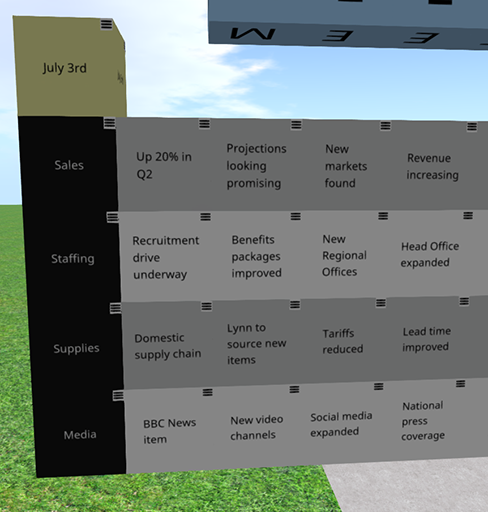
Pergola
A pergola design using water blocks.
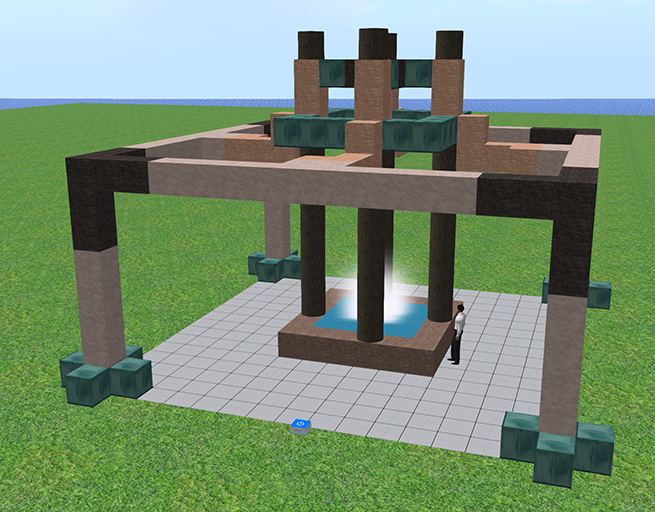
Periodic Table
This scene shows the Periodic Table of Elements with additional information about the
Table.
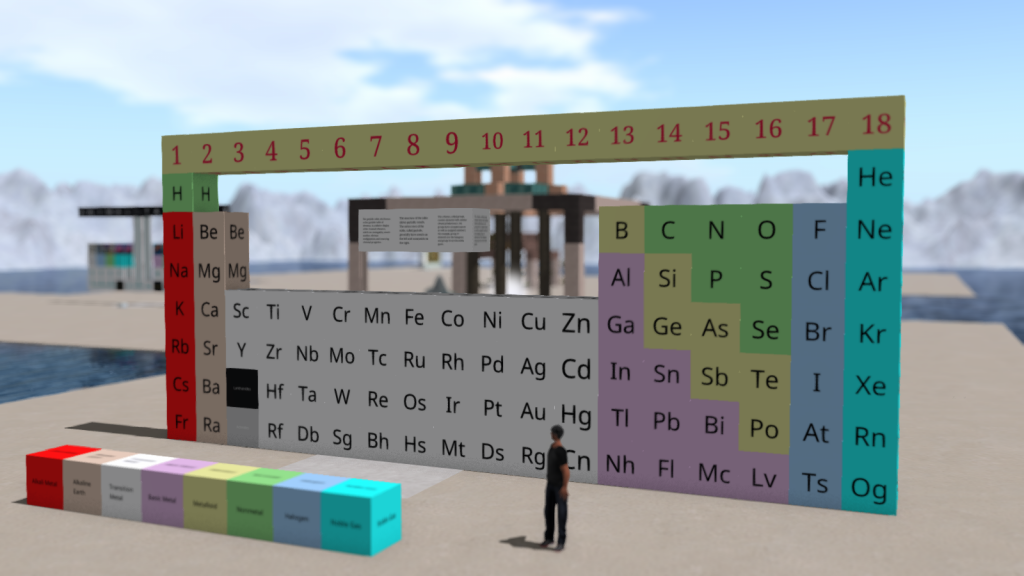
Simple Bar Chart
An illustration of how Color Blocks might be used to create a three-dimensional bar chart or simular graph.
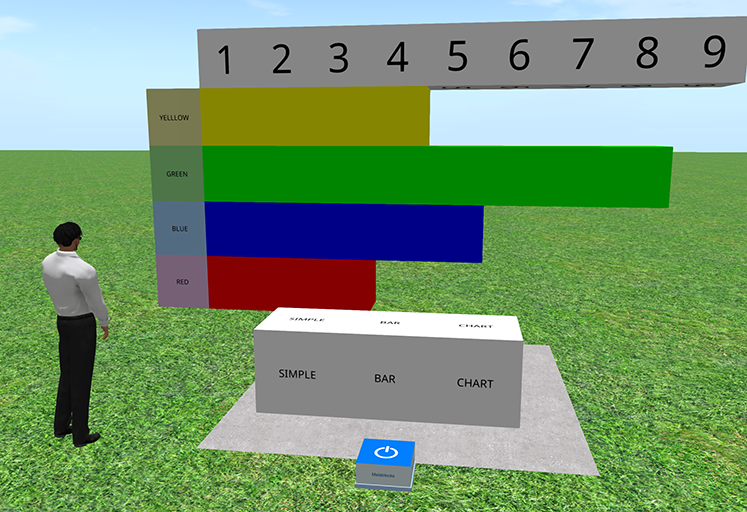
Simple Tree
A rather abstract representation of a tree.

Small Pergola
A basic design.
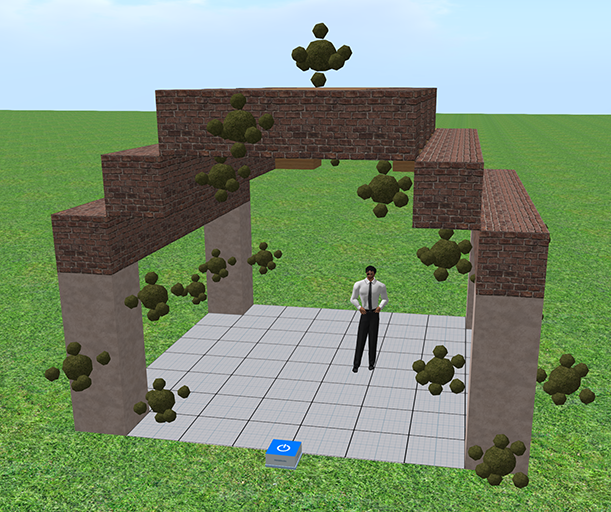
Sudoku Problem and Sudoku Solution
This is an example how to use the File -> Rearrange option of the Composer.
First, load the scene Sudoku Problem normally. You’ll see a Sudoku puzzle:
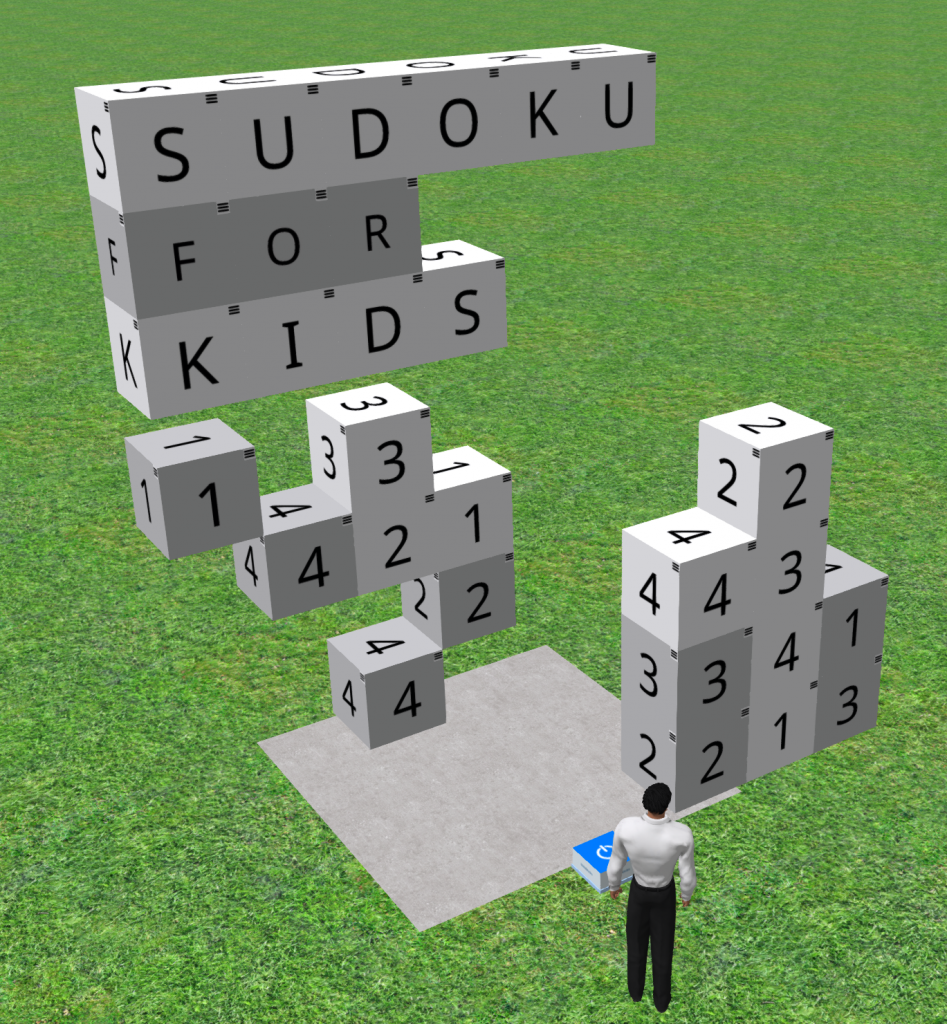
To “solve” the puzzle, click File and Rearrange and select the Sudoku Solution scene:
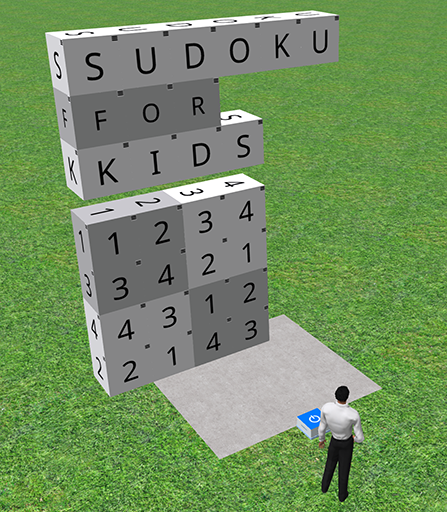
The Rearrange option can be used to reposition (and otherwise change) already-existing objects in a scene.
To revert to the unsolved puzzle, use File -> Rearrange again and select the “Sudoku Problem” scene.
Tower of Babel Framed
This scene uses a 5×4 configuration of Image Blocks to form a large, high-resolution representation of the painting The Tower of Babel (1563) by the painter Pieter Bruegel. The grid is repeated on the reverse side to make a double-sided display.

Water Feature
A basic fountain/waterfall, in which blocks have been placed and then nudged to move them away from their default precise positions.
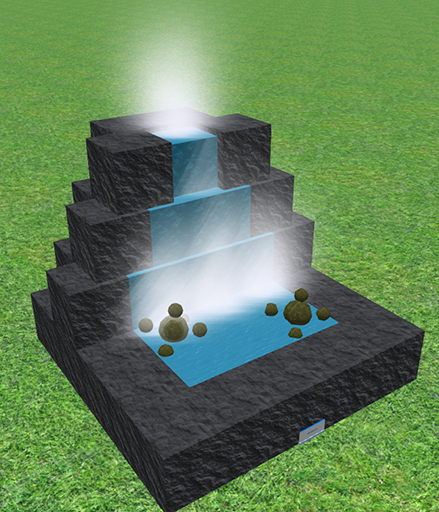
Wood/metal pixel art (1, 2 and 3)
These three scenes show how pixel art can be shown using Melablocks.
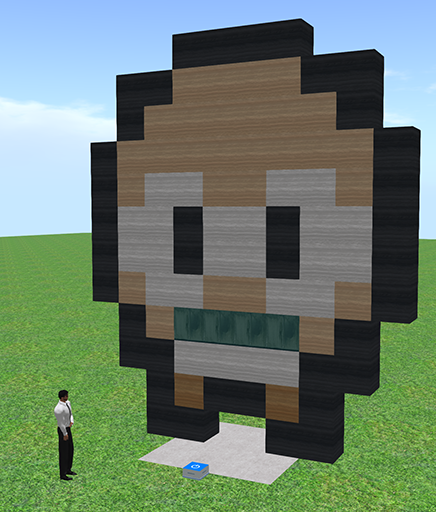

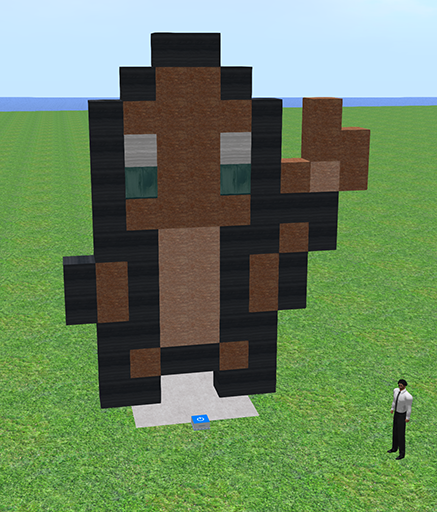

You must be logged in to post a comment.