Introduction
The Landbases module is RezMela Composer module that provides you with four different, very large, objects to act as a backdrop for your scenes.
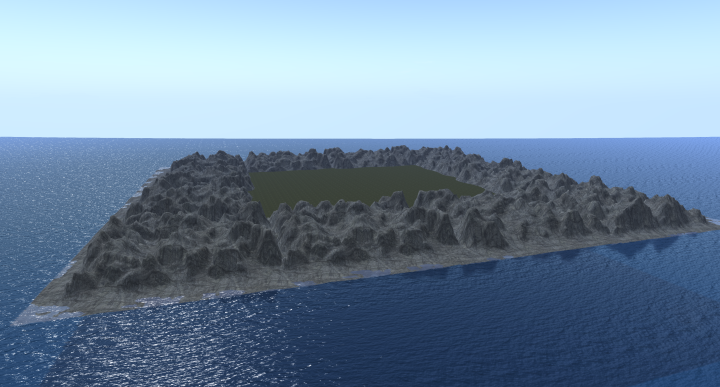
This guide assumes that you know the basics of creating scenes using the RezMelaComposer. If you need help on that, consult the RezMela Composer user guide.
Situated in the Bases category of the HUD, the objects contained are:
Ground
By default a grass-covered square object 256m x 256m in size, the appearance can also be changed using the Theme Changer (landscapes) module. When placed, it is automatically centred in the region at the height you click.
Water
Similar to the Ground object, this has animated water. However, it will not be affected by theme changes.
Mountains
This object has a rocky ground texture extending to the region boundaries, and beyond that are mountains. The mountains go beyond the edge of the region and as such are unreachable by an avatar, but instead serve as a backdrop.
Note that because of its size this is a special kind of Composer object known as a “detached” object. This means that you cannot select the object once placed, so if you wish to delete it it or move it, you need to use the viewer’s own tools.
As with the Ground and Water objects, the mountains are automatically centred in the region at the height you click.
Snowy mountains
Similar to the Mountains object, but with a snowy rather than rocky appearance.

You must be logged in to post a comment.