Animation Orbs are small spherical objects that can be used to animate an avatar. Either a regular user avatar or an NPC can be animated.
They are used in the same way as seats – see the guide Seating in RezMela for full details of those.
This image shows an NPC and a user with an Animation Orb between them:
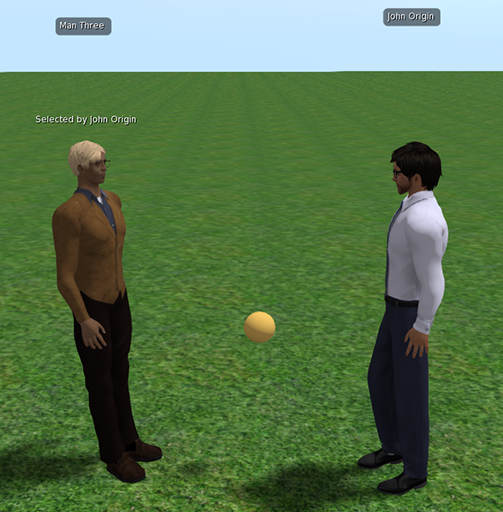
Using the Orbs
The Orbs are intended to be used while the App is inactive, although while signed in, you can use them with a user avatar by right-clicking and selecting “Sit Here” from the context menu.
When signed out of the App, you can use an Orb by left-clicking it, or you can make an NPC use it by right-clicking and selecting “Touch” from the context menu. See the guide to using NPCs for more information.
Note that avatars come in many different shapes and sizes, so some adjustment of the Orb’s position might be necessary for a particular avatar to fit perfectly.
Available Animations
The Animation Orbs category looks like this:
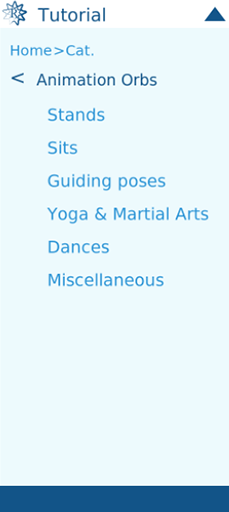
The Stands category is subdivided by gender:
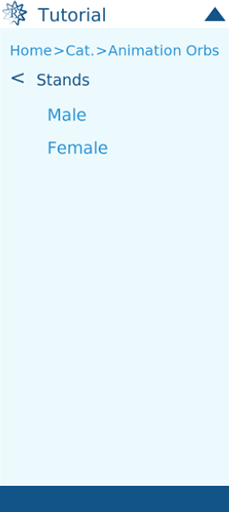
There are ten male stands:
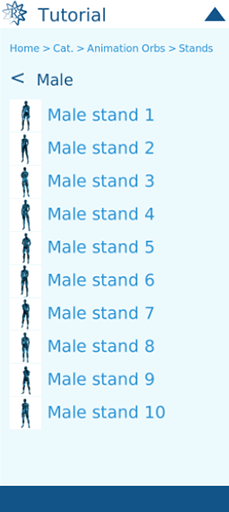
and ten female stands:
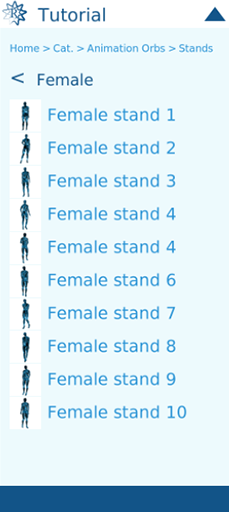
Note that the gender of animations is only a suggestion, and all animations are usable by any gender.
The Sits category contains eight sitting variations:

The Guiding poses category has ten different animations useful for using NPCs to direct people, perhaps in conjunction with text signs:
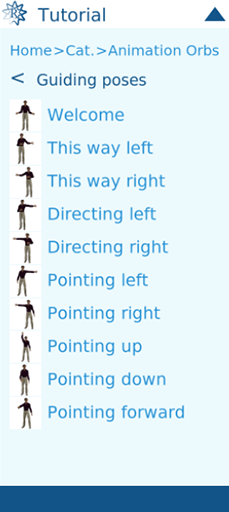
Yoga and the martial arts are represented by a selection of nine animations:

There are five different dances:
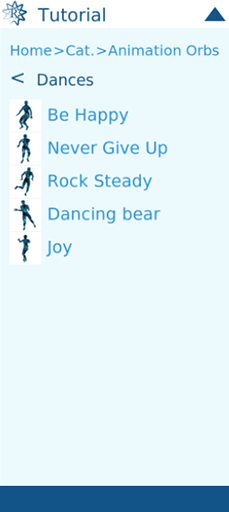
And finally, a selection of six miscellaneous animations:


You must be logged in to post a comment.