The Random feature of the RezMela Composer allows you to create certain objects with a random size and rotation, in order to give a more natural appearance to objects such as plants, rocks, and so on.
Turning ‘Random’ on and off
In the Settings menu of the HUD, there is a Random button. Normally this is followed by a question mark (“?”) to indicate the Random is turned off:
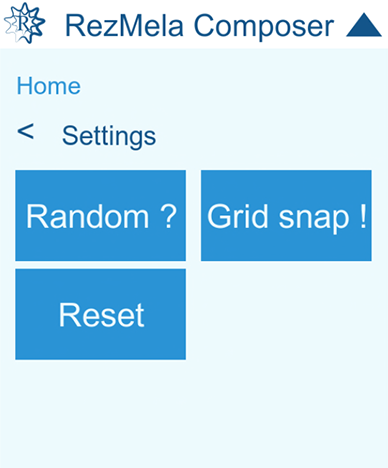
Clicking the button turns Random on, and shows an exclamation mark (“!”):

This is a toggle, so each time you select the Random option, it will take change from on to off.
Your selection of the Random state will last as long as you are signed into the App. Once you sign out, it will revert to being in the off state.
Examples
This is normally the result of placing five rocks of the same type:
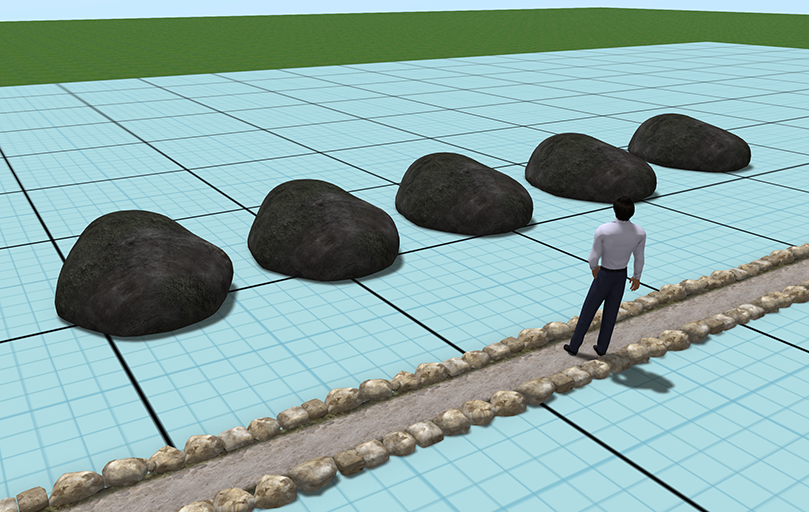
Because they’re all the same size, and facing the same way, they look unnaturally uniform. However, if we switch Random on before placing them, we get something like this, which looks a lot more natural:
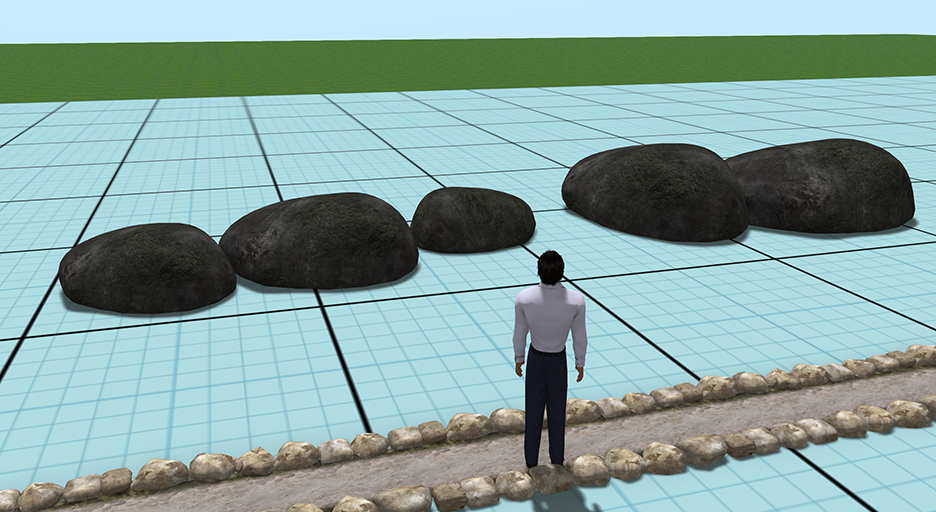
Viewing the rocks from above we can see how their size and rotation varies:

Of course, the effect is much better when a combination of different rock shapes is used with Random switched on:
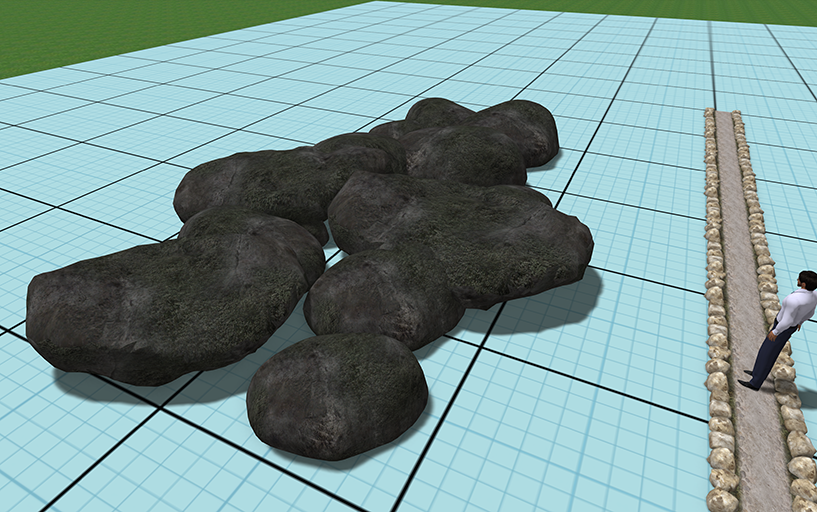
Plants and trees are another example of how Random can be used to good effect. These three trees, placed with Random switched off, look exactly the same:
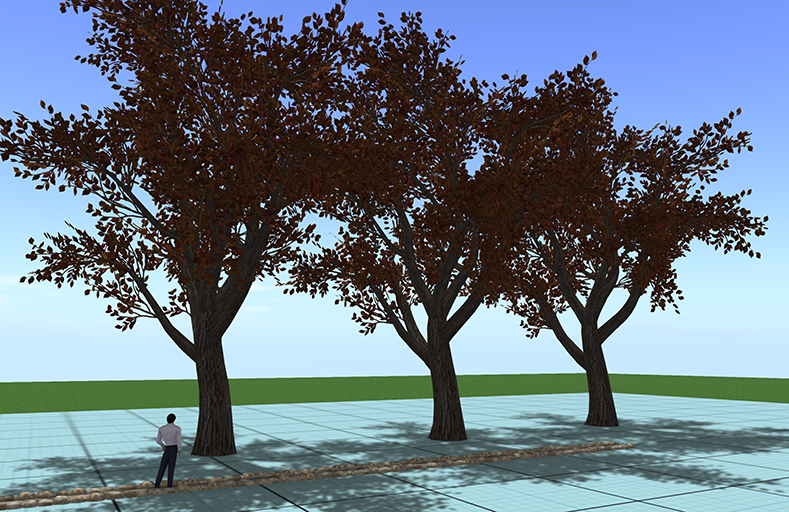
But by turning Random on and then placing the same three trees, it looks much better:
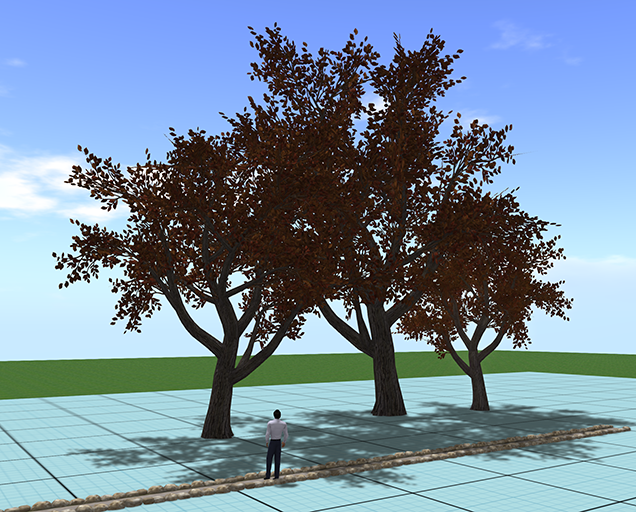

You must be logged in to post a comment.