
Introduction
The Garden Walls module is a RezMela Composer module that contains wall sections and gates that fit together precisely just by clicking.
This guide assumes that you know the basics of creating scenes using the RezMela Composer. If you need help on that, consult the RezMela Composer user guide.

Objects included
The following illustrations show the objects included with the module:




Using the Garden Walls module
The objects contained in the Garden Walls module can be found under “Garden Walls” in the Create menu:
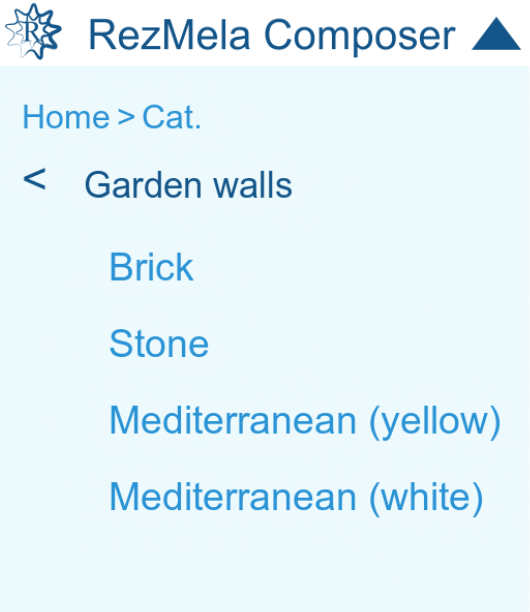
Each sub-folder contains similar objects, like this:
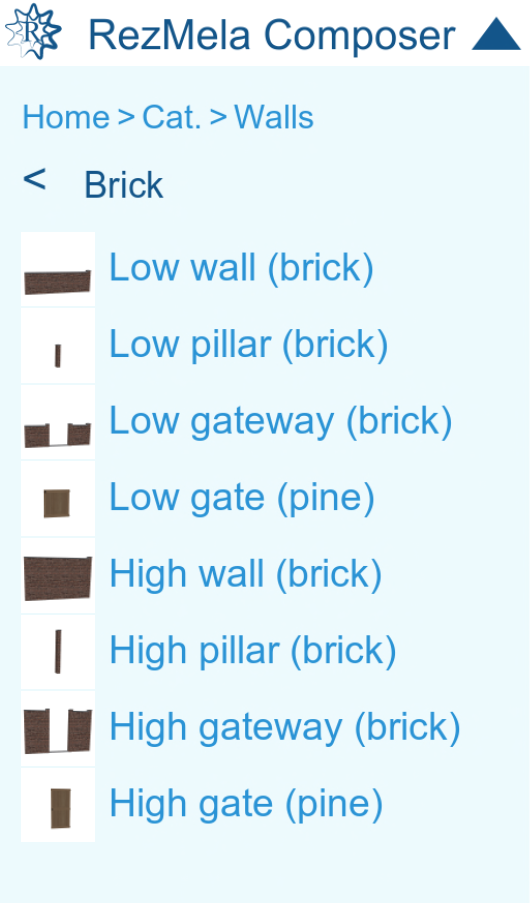
Each folder has high and low versions of the following objects:
- Wall – the basic component, with a pillar on one end
- Pillar – just a pillar, to complete walls with open ends
- Gateway – wall section incorporating a gap for a gate
- Gate – an opening and closing gate that fits into a gateway
It is possible to mix components from different sets if you wish, although note that the gates in the Mediterranean sets mount differently to the hinges than those in the Brick and Stone sets, so may not look quite right.
Placing walls, gateways and pillars
Walls, gateway sections and pillars can be placed against the open ends, or against the sides of the pillars as shown here:
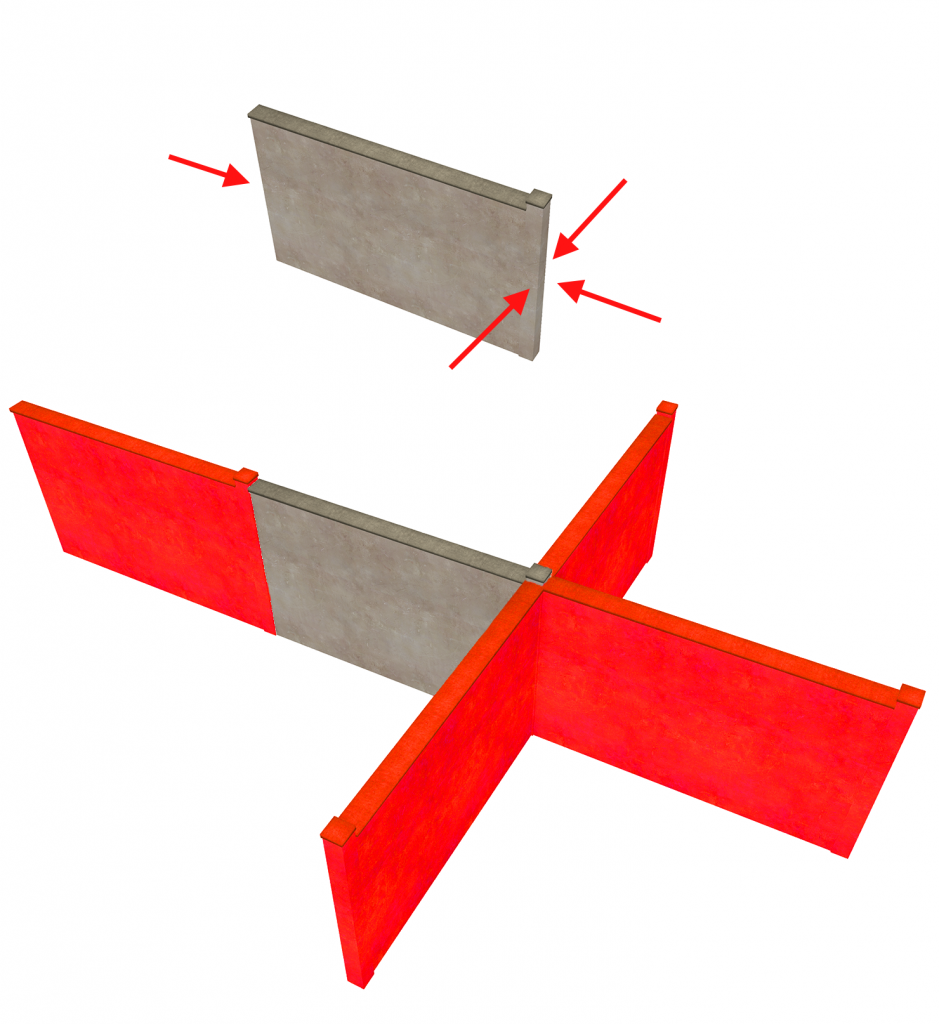
The effect to aim for is having pillars between the wall sections, so a straight wall with alternate walls (or gateways) and pillars. If you’re left with the end of a wall without a pillar to finish it off, place a pillar object against the end of the wall.
Placing gates
Gates are best fitted into gateway components. You can do this by clicking on the threshold (the bottom of the opening) or on the hinges on the side:
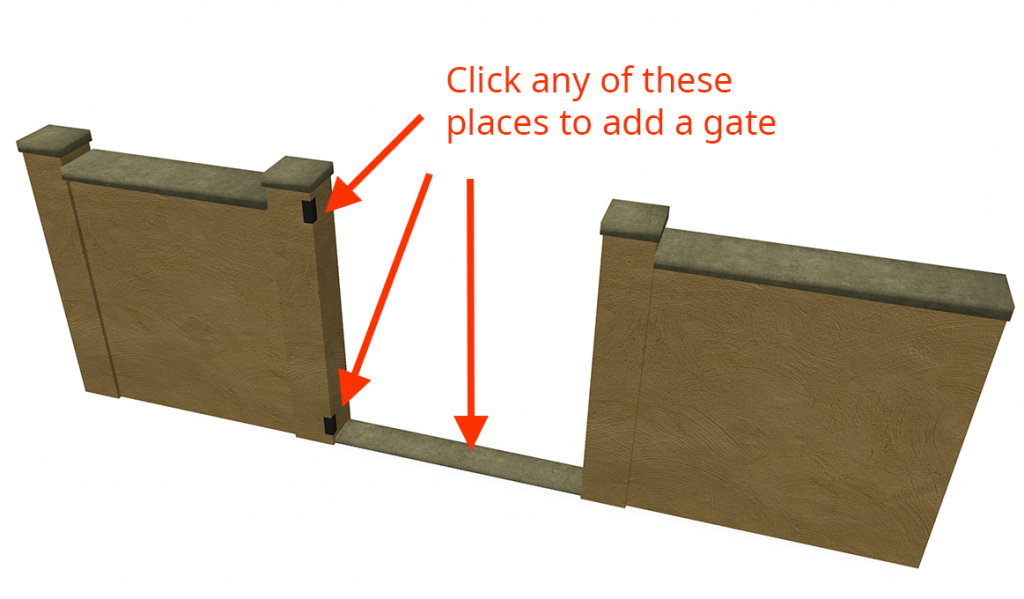
Gates can be opened and closed by clicking them, and will automatically close after 10 seconds. They open and close smoothly in order to look natural.
They will also open if you walk into them, in which case they will snap open suddenly in order to let you through quickly.
Conclusion
This concludes the guide to the Garden Walls module. If you have any questions or problems, please do not hestitate to contact us at RezMela and we will do our best to help you. Thank you for your purchase!

You must be logged in to post a comment.